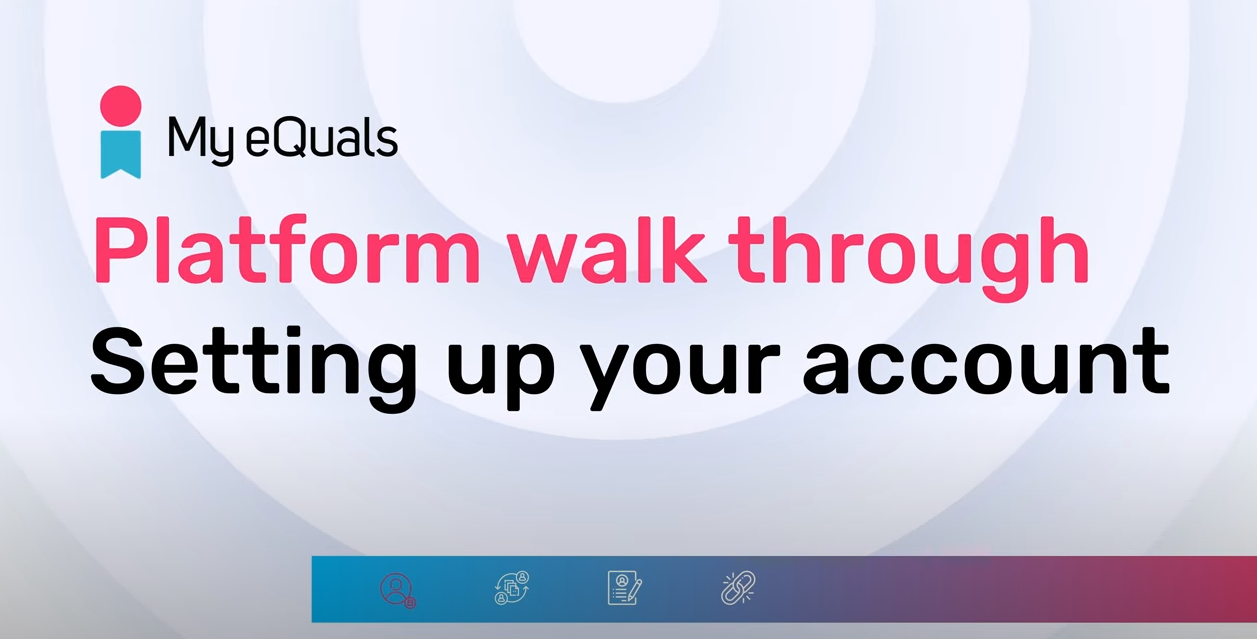How to create and access a My eQuals Account
Wondering how to create and access a My eQuals account? In less than 2 minutes the video below explains everything you need to know.
Highlights:
Remember to wait for an email from your education provider inviting you to create an account - don’t create account before you received this email
Learn how to set up alternative login methods, so you can continue accessing your account once you graduated (and your student email account is no longer active)
Learn how to access documents and badges awarded to you in your learner account (and how to share them).